适配Typecho主题Jasmine的相册页面模板。为Jasmine主题增加相册独立页面。
由于Jasmine没有为图片设置灯箱效果,所以在代码中添加了这个效果。
如果你已经配置了其他的图片效果,请注释掉35行和219行灯箱效果相关的代码,否则多种图片效果会同时显示,导致显示问题。
每页默认显示20张图片,点击加载更多按钮显示更多。
代码已开源:
- 在Jasmine主题根目录下增加
albums.php页面模板文件。 - php文件中代码如下:
<?php
/**
* 相册页面
*
* @package custom
*/
if (!defined("__TYPECHO_ROOT_DIR__")) {
exit();
}
?>
<!DOCTYPE html>
<html lang="zh">
<?php $this->need("header.php"); ?>
<body class="jasmine-body" data-prismjs-copy="点击复制" data-prismjs-copy-error="按Ctrl+C复制" data-prismjs-copy-success="内容已复制!">
<div class="jasmine-container grid grid-cols-12">
<!--左侧边栏-->
<?php $this->need("component/sidebar-left.php"); ?>
<div class="flex col-span-12 lg:col-span-8 flex-col lg:border-x-2 border-stone-100 dark:border-neutral-600 lg:pt-0 lg:px-6 pb-10 px-3">
<?php $this->need("component/menu.php"); ?>
<div class="flex flex-col gap-y-12">
<div></div>
<?php $this->need("component/post-title.php"); ?>
<!-- 正文 -->
<div class="markdown-body dark:!bg-[#161829] dark:!bg-[#0d1117] !text-neutral-900 dark:!text-gray-400" itemprop="articleBody">
<div class="gallery-photos page"></div>
<!-- 瀑布流排版 https://github.com/raphamorim/waterfall.js -->
<script src="//cdnjs.cloudflare.com/ajax/libs/waterfall.js/1.0.2/waterfall.min.js"></script>
<!-- imgStatus https://github.com/raphamorim/imgStatus -->
<script src="https://npm.elemecdn.com/imgstatus/imgStatus.min.js"></script>
<!-- 图片时间 https://github.com/Tokinx/lately -->
<script src="https://jsd.onmicrosoft.cn/gh/Tokinx/lately/lately.min.js"></script>
<!-- 图片灯箱 https://github.com/Tokinx/ViewImage -->
<script src="https://jsd.onmicrosoft.cn/gh/Tokinx/ViewImage/view-image.min.js"></script>
<style>
.gallery-photos a img {
margin: 0!important;
border-radius: 0;
bottom: 0px;
}
.gallery-photos {
width: 100%;
margin-top: 10px;
}
.gallery-photo {
min-height: 5rem;
width: 24.97%;
padding: 4px;
position: relative;
}
.gallery-photo a {
border-radius: 8px;
display: block;
overflow: hidden;
}
.gallery-photo img {
display: block;
width: 100%;
animation: fadeIn 1s;
cursor: pointer;
transition: all .4s ease-in-out !important;
}
.gallery-photo span.photo-title,
.gallery-photo span.photo-time {
max-width: calc(100% - 7px);
line-height: 1.8;
position: absolute;
left: 4px;
font-size: 14px;
background: rgba(0, 0, 0, 0.3);
padding: 0px 8px;
color: #fff;
animation: fadeIn 1s;
}
.gallery-photo span.photo-title {
bottom: 4px;
border-radius: 0 8px 0 8px;
}
.gallery-photo span.photo-time {
top: 4px;
border-radius: 8px 0 8px 0;
}
.gallery-photo:hover img {
transform: scale(1.1);
}
@media screen and (max-width: 1100px) {
.gallery-photo {
width: 33.3%;
}
}
@media screen and (max-width: 768px) {
.gallery-photo {
width: 49.9%;
padding: 3px;
}
.gallery-photo span.photo-time {
display: none;
}
.gallery-photo span.photo-title {
font-size: 12px;
left: 3px;
bottom: 3px;
}
}
@keyframes fadeIn {
0% {
opacity: 0;
}
100% {
opacity: 1;
}
}
.uploadmore {
width: 40%;
max-width: 810px;
height: 30px;
margin: auto;
border-radius: 12px;
font-weight: 700;
text-align: center;
display: flex;
align-items: center;
justify-content: center;
cursor: pointer;
border: 1px solid #000;
box-shadow: 0 8px 16px -4px #2c2d300c;
background: #f4f4f4;
}
/* butterfly和ty的夜间加载按钮 */
[data-theme=dark] .uploadmore,
.dark .uploadmore {
background: #1D1E3C;
}
</style>
<!-- 挂载元素 -->
<div class="gallery-photos page"></div>
<script type="text/javascript">
window.onresize = () => {
if (location.pathname == '/albums/') waterfall('.gallery-photos');
};
// 插入加载更多按钮
var element = document.createElement('div');
element.classList.add('uploadmore');
element.innerHTML = `加载中...`
document.querySelector('.gallery-photos.page').insertAdjacentElement('afterend', element);
var result =
`<?php
$html = $this->row['text'];
echo $html;
?>`;
result = result.split("\n");
for (var i = 0; i < result.length; i++) {
result[i] = result[i].split(",");
}
let page = []; // 存放分页
let current_page = 0; // 当前页码
// 将照片分页,每页20张
for (var i = 0; i < result.length / 20; i++) {
page.push(result.slice(i * 20, (i + 1) * 20))
}
// 先加载一页
getPhoto(page[0]);
updateButton(current_page, page.length - 1);
current_page++;
// 点击加载更多
document.querySelector('.uploadmore').onclick = function () {
getPhoto(page[current_page]);
updateButton(current_page, page.length - 1)
current_page++;
}
function getPhoto(photo_list) {
// 拼接dom元素,插入到.gallery-photos.page
let html = '';
photo_list.forEach(item => {
html +=
`<div class="gallery-photo"><a href="${item[2]}" data-fancybox="gallery" class="fancybox" data-thumb="${item[2]}"><img class="photo-img " loading='lazy' decoding="async" src="${item[2]}"></a>`;
item[0] ? html += `<span class="photo-title">${item[0]}</span>` : '';
item[1] ? html += `<span class="photo-time">${item[1]}</span>` : '';
html += `</div>`;
});
document.querySelector('.gallery-photos.page').innerHTML += html;
// 瀑布流排版
imgStatus.watch('.photo-img', () => {
waterfall('.gallery-photos');
});
// 处理时间为x天前
window.Lately && Lately.init({
target: '.photo-time'
});
// 图片灯箱
window.ViewImage && ViewImage.init('.gallery-photo img');
}
// 更新按钮文字
function updateButton(current_page, page) {
// 第一次先加载一次按钮 只有一页时page=0所以额外判断一次
if (current_page == 0 && page != 0) {
document.querySelector('.uploadmore').innerHTML = `加载更多`
} //全部加载完
else if (current_page == page) {
document.querySelector('.uploadmore').innerHTML = `已加载全部`
}
}
</script>
<!-- 正文结束 -->
</div>
<!-- 评论区 -->
<div>
<?php $this->need("comments.php"); ?>
</div>
</div>
</div>
<div class="hidden lg:col-span-3 lg:block" id="sidebar-right">
<?php $this->need("component/sidebar.php"); ?>
</div>
</div>
<?php $this->need("footer.php"); ?>
</body>
</html>- 标题为相册页面的标题,路径必须与代码第158行的路径
location.pathname相同。默认为albums.
调用格式:
标题,简介,图片链接每张图片占一行,信息之间用英文逗号隔开。如果不想填写标题或简介,请用空格代替。
例如:
章若楠,2023-11-11,https://example1.com
章若楠2,2023/11/12,https://example1.com
章若楠3, ,https://example1.com时间有多种格式,也可以精确到时分秒。
演示站:https://www.iiecho.com/albums.html
示例图:
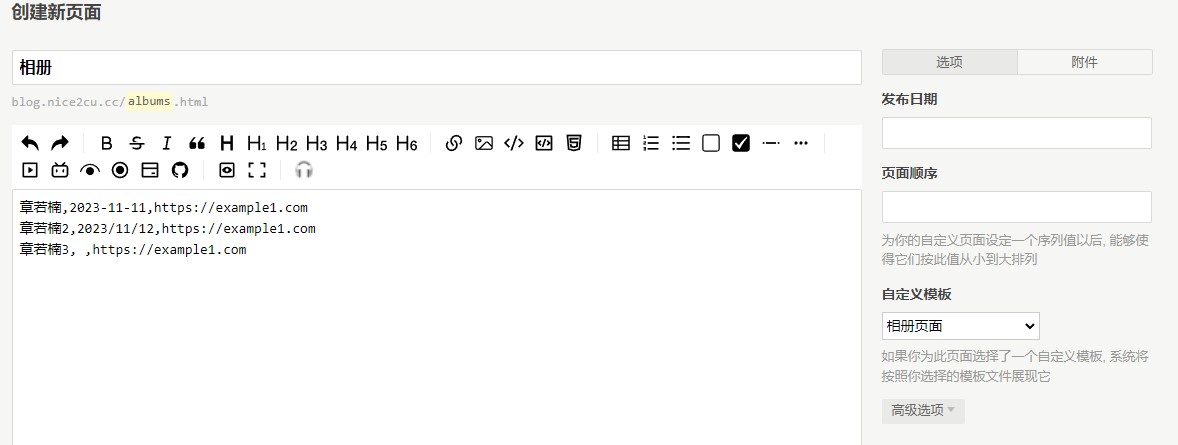
效果图:
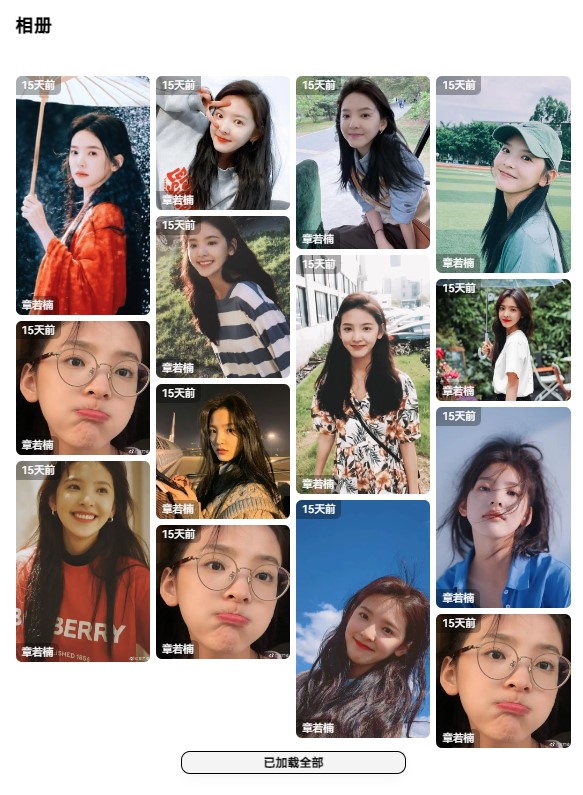
灯箱效果图:

参考和修改自:


这相册版面挺不错的,我正在用。如果能添加一块【相册说明】栏,就不会被摘要暴露图片网址了。我不懂代码,暂时没解决;博主是否能解决一下?
我是作为单独的页面模板用了,不需要显示摘要。我看了下你的网站,你好像是作为文章正文模板在使用。如果摘要不想暴露图片网址的话就和普通的文章一样,插入<!--more-->摘要分割线就行了。
已经解决了。谢谢。